26 05 2014
Official 2014 Latest Microsoft 70-410 Exam Dump Free Download(181-190)!
QUESTION 181
Hotspot Question
Your network contains two servers named Server1 and Server2 that run Windows Server 2012 R2. Server1 has the Hyper-V server role installed. Server2 has the Windows Deployment Services server role installed. On Server1, you have a virtual machine named VM1. You plan to deploy an image to VM1 by using Windows Deployment Services (WDS). You need to ensure that VM1 can connect to Server1 by using PXE. Which settings should you configure on VM1?
To answer, select the appropriate settings in the answer area.
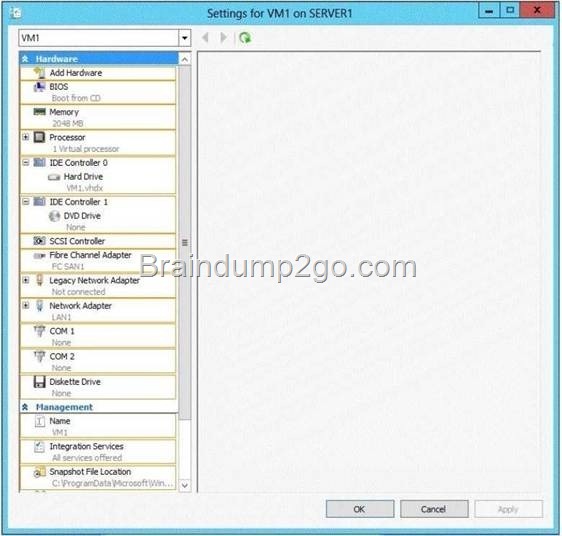
Answer:
![clip_image002[4] clip_image002[4]](http://examgod.com/l2pimages/2edfea847c6e_7912/clip_image0024_thumb.jpg)
Explanation:
Virtual machines can be deployed to Hyper-V using Windows Deployment Services (WDS). To accomplish this requires the proper WDS infrastructure be in place and that the VM PXE boot using a Legacy Network Adapter. By default, there is only a "Standard Network Adapter" installed on the Virtual Machine, but for PXE functionality you will need to add a "Legacy Network Adapter".
Go to the "Legacy Network Adapter" that you just added and specify that it should use the Virtual Switch that you just created.
Last but not least, you should change the BIOS boot priority to make sure that the Virtual Machine always tries to boot first using the "Legacy Network Adapter". Just select the "Legacy Network Adapter" and move it to the top using the buttons.
![clip_image002[6] clip_image002[6]](http://examgod.com/l2pimages/2edfea847c6e_7912/clip_image0026_thumb.jpg)
Start your Virtual Machine and now PXE boot should work
http://www.danielclasson.com/guide-how-to-get-pxe-boot-to-work-in-hyper-v/ http://blogs.technet.com/b/askcore/archive/2008/11/25/installing-a-vm-operating-system-using-a-legacy- network-adapter-and-pxe-boot.aspx
QUESTION 182
Hotspot Question
Your network contains an Active Directory domain named contoso.com. You need to identify whether the Company attribute replicates to the global catalog. Which part of the Active Directory partition should you view? To answer, select the appropriate Active Directory object in the answer area.
![clip_image002[8] clip_image002[8]](http://examgod.com/l2pimages/2edfea847c6e_7912/clip_image0028_thumb.jpg)
Answer:
![clip_image002[10] clip_image002[10]](http://examgod.com/l2pimages/2edfea847c6e_7912/clip_image00210_thumb.jpg)
Explanation:
Schema -Contains the Schema container, which stores class and attribute definitions for all existing and possible Active Directory objects in cn=schema,cn=configuration,dc= forestRootDomain . Updates to this container are replicated to all domain controllers in the forest. You can view the contents of the Schema container in the Active Directory Schema console.
http://technet.microsoft.com/en-us/library/cc961591.aspx
QUESTION 183
Hotspot Question
You have a server named Server1. Server1 runs Windows Server 2012 R2 and has the Windows Deployment Services (WDS) server role installed.
You install the DHCP Server server role on Server1.
You need to ensure that Server1 can respond to DHCP clients and WDS clients.
What should you configure for the DHCP service and the WDS service?
To answer, configure the appropriate options in the answer area.
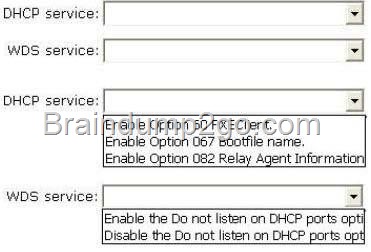
Answer:
![clip_image002[12] clip_image002[12]](http://examgod.com/l2pimages/2edfea847c6e_7912/clip_image00212_thumb.jpg)
Explanation:
Traditionally, only DHCP listened on port UDP 67, but now WDS also listens on port UDP 67 WDS and DHCP are installed on the same server: You must tell WDS not to listen on port UDP 67, leaving it available for DHCP traffic only. But then how does the client find the WDS server? You set option 60 in DHCP.
The DHCP option 60, when set to "PXEClient" is used only to instruct the PXE clients to try to use a PXE Service bound on UDP port 4011. Actually, if there is a bootp or dhcp service bound on UDP port 67 of an host (usually called a server), a PXE service cannot bind on that port on that host. Since the PXE Service uses BOOTP/DHCP packets to send the options 66 and 67 to the clients, it needs to be able to bind to the associated port (bootps) or to an alternated port (4011) that the clients know they must use as the alternate port. And to instruct the clients to use this alternate port, you have to set dhcp option 60 to "PXEClient".
If Windows Deployment Services and DHCP are running on the same computer, configuring Windows Deployment Services to not respond to any client computers will not work. This is because although Windows Deployment Services will not respond, DHCP will. You should disable WDS if you have both installed and using DHCP.
![clip_image001[4] clip_image001[4]](http://examgod.com/l2pimages/2edfea847c6e_7912/clip_image0014_thumb.jpg)
![clip_image001[6] clip_image001[6]](http://examgod.com/l2pimages/2edfea847c6e_7912/clip_image0016_thumb.jpg)
To configure Windows Deployment Services to run on the same computer as Microsoft DHCP
Right-click the server and click Properties.On the DHCP tab, select Do not listen on port 67 and Configure DHCP Option #60 Tag to PXEClient.
This procedure does the following: Sets
HKEY_LOCAL_MACHINE\SYSTEM\CurrentControlSet\Services\WDSServer\Parameters \UseDhcpPorts to 0. Adds the option 60 PXEClient tag to all of your DHCP scopes.
http://gallery.technet.microsoft.com/DHCP-Option-60-Configuratio-2cad825d
QUESTION 184
Hotspot Question
You have a server named Server1. Server1 runs Windows Server 2012 R2. A user named Admin1 is a member of the local Administrators group.
You need to ensure that Admin1 receives a User Account Control (UAC) prompt when attempting to open Windows PowerShell as an administrator.
Which setting should you modify from the Local Group Policy Editor? To answer, select the appropriate setting in the answer area.
![clip_image002[14] clip_image002[14]](http://examgod.com/l2pimages/2edfea847c6e_7912/clip_image00214_thumb.jpg)
QUESTION 185
You have a server that runs Windows Server 2012 R2. The server contains the disks configured as shown in the following table.
![clip_image001[8] clip_image001[8]](http://examgod.com/l2pimages/2edfea847c6e_7912/clip_image0018_thumb.jpg)
You need to create a volume that can store up to 3 TB of user files. The solution must ensure that the user files are available if one of the disks in the volume fails. What should you create?
A. a storage pool on Disk 2 and Disk 3
B. a spanned volume on Disk 2 and Disk 3
C. a mirrored volume on Disk 1 and Disk 3
D. a mirrored volume on Disk 2 and Disk 3
E. a RAID-5 volume on Disk 1, Disk 2, and Disk 3
F. a storage pool on Disk 1 and Disk 3
G. a spanned volume on Disk 0 and Disk 4
H. a mirrored volume on Disk 1 and Disk 4
Answer: D
QUESTION 186
You have a server that runs Windows Server 2012 R2. The server contains the disks configured as shown in the following table.
![clip_image001[10] clip_image001[10]](http://examgod.com/l2pimages/2edfea847c6e_7912/clip_image00110_thumb.jpg)
You need to create a volume that can store up to 3 TB of user files. The solution must ensure that the user files are available if one of the disks in the volume fails. What should you create?
A. A mirrored volume on Disk 1 and Disk 4
B. A storage pool on Disk 2 and Disk 3
C. A storage pool on Disk 1 and Disk 3
D. A mirrored volume on Disk 2 and Disk 3
Answer: D
A mirrored volume provides an identical twin of the selected volume. All data written to the mirrored volume is written to both volumes, which results in disk capacity of only 50 percent.
Any volume can be mirrored, including the system and boot volumes. The disk that you select for the shadow volume does not need to be identical to the original disk in size, or in its number of tracks and cylinders. This means that you do not have to replace a failed disk with an identical model. The unused area that you select for the shadow volume cannot be smaller than the original volume. If the area that you select for the shadow volume is larger than the original, the extra space on the shadow disk can be configured as another volume.
Dynamic disks provide features that basic disks do not, such as the ability to create volumes that span multiple disks (spanned and striped volumes) and the ability to create fault-tolerant volumes (mirrored and RAID-5 volumes).
The following operations can be performed only on dynamic disks:
Create and delete simple, spanned, striped, mirrored, and RAID-5 volumes.
Extend a simple or spanned volume.
Remove a mirror from a mirrored volume or break the mirrored volume into two volumes.
Repair mirrored or RAID-5 volumes.
Reactivate a missing or offline disk.
You need at least two dynamic disks to create a mirrored volume.
Mirrored volumes are fault tolerant and use RAID-1, which provides redundancy by creating two
identical copies of a volume.
Mirrored volumes cannot be extended.
Both copies (mirrors) of the mirrored volume share the same drive letter.
![clip_image001[12] clip_image001[12]](http://examgod.com/l2pimages/2edfea847c6e_7912/clip_image00112_thumb.jpg)
http://technet.microsoft.com/en-us/library/cc779765%28v=ws.10%29.aspx
http://msdn.microsoft.com/en-us/library/windows/desktop/aa363785%28v=vs.85%29.aspx
http://technet.microsoft.com/en-us/library/cc938487.aspx
QUESTION 187
Hotspot Question
Your network contains an Active Directory domain named adatum.com. All domain controllers run Windows Server 2012 R2. All client computers run Windows 7. The computer accounts for all of the client computers are located in an organizational unit (OU) named OU1. An administrator links a Group Policy object (GPO) to OU1. The GPO contains several application control policies. You discover that the application control policies are not enforced on the client computers. You need to modify the GPO to ensure that the application control policies are enforced on the client computers. What should you configure in the GPO? To answer, select the appropriate service in the answer area.
![clip_image001[14] clip_image001[14]](http://examgod.com/l2pimages/2edfea847c6e_7912/clip_image00114_thumb.jpg)
Answer:
![clip_image001[16] clip_image001[16]](http://examgod.com/l2pimages/2edfea847c6e_7912/clip_image00116_thumb.jpg)
Explanation:
Does AppLocker use any services for its rule enforcement?
Yes, AppLocker uses the Application Identity service (AppIDSvc) for rule enforcement. For AppLocker rules to be enforced, this service must be set to start automatically in the GPO.
http://technet.microsoft.com/en-us/library/ee619725%28v=ws.10%29.aspx
QUESTION 188
Your network contains an Active Directory domain named contoso.com. The domain contains three servers named Server1, Served, and Server3. You create a server group named ServerGroup1. You discover the error message shown in the following exhibit. (Click the Exhibit button.)
![clip_image002[18] clip_image002[18]](http://examgod.com/l2pimages/2edfea847c6e_7912/clip_image00218_thumb.jpg)
You need to ensure that Server2 can be managed remotely by using Server Manager. What should you do?
A. On DC1, run the Enable-PSSessionConfiguration cmdlet.
B. On Server2, run the Add-Computer cmdlet.
C. On Server2/ modify the membership of the Remote Management Users group.
D. From Active Directory Users and Computers, add a computer account named Server2, and then
restart Server2.
Answer: C
Explanation:
This is a security issue. To be able to access Server2 remotely through Server Manager the user need to be a member of the Remote Management Users group.
Note:
* Name: BUILTIN\Remote Management Users
Description: A Builtin Local group. Members of this group can access WMI resources over management protocols (such as WS-Management via the Windows Remote Management service). This applies only to WMI namespaces that grant access to the user.
* Enable-ServerManagerStandardUserRemoting
Provides one or more standard, non-Administrator users access to event, service, performance counter, and role and feature inventory data for a server that you are managing by using Server Manager.
Syntax:
Parameter Set: Default
Enable-ServerManagerStandardUserRemoting [-User] <String[]> [-Force] [-Confirm] [-WhatIf] [ <CommonParameters>]
Detailed Description
Provides one or more standard, non-Administrator users access to event, service, performance counter, and role and feature inventory data for a server that you are managing, either locally or remotely, by using Server Manager. The cmdlet must be run locally on the server that you are managing by using Server Manager. The cmdlet works by performing the following actions:
Adds access rights for specified standard users to the root\cimv2 namespace on the local server (for access to role and feature inventory information).
Adds specified standard users to required user groups (Remote Management Users, Event Log Readers, and Performance Log Readers) that allow remote access to event and performance counter logs on the managed server.
Changes access rights in the Service Control Manager to allow specified standard users remote access to the status of services on the managed server.
Incorrect:
Not A: the Enable-PSSessionConfiguration.This is an advanced cmdlet that is designed to be used by system administrators to manage customized session configurations for their users.
Reference: Enable-ServerManagerStandardUserRemoting
QUESTION 189
You have a server named Server1 that runs Windows Server 2012 R2. Server1 has the Hyper-V server role installed. An iSCSI SAN is available on the network. Server1 hosts four virtual machines named VM1, VM2, VM3, and VM4. You create a LUN on the SAN. You need to provide VM1 with access to the LUN. The solution must prevent other virtual machines from accessing the LUN. What should you configure?
A. A fixed-size VHDX
B. A fixed-size VHD
C. A dynamically expanding VHD
D. A dynamically expanding VHDX
E. A pass-through disk
Answer: E
Explanation:
You can use physical disks that are directly attached to a virtual machine as a storage option on themanagement operating system. This allows virtual machines to access storage that is mapped directly to theserver running Hyper-V without first configuring the volume. The storage can be either a physical disk which isinternal to the server, or a SAN logical unit number (LUN) that is mapped to the server (a LUN is a logicalreference to a portion of a storage subsystem). The virtual machine must have exclusive access to thestorage, so the storage must be set in an Offline state in Disk Management. The storage is not limited insize, so it can be a multiterabyte LUN. When using physical disks that are directly attached to a virtual machine, you should be aware of the following:
This type of disk cannot be dynamically expanded.
You cannot use differencing disks with them.
You cannot take virtual hard disk snapshots.
Att:
If you are installing an operating system on the physical disk and it is in an Online state before the virtualmachine is started, the virtual machine will fail to start. You must store the virtual machine configuration file inan alternate location because the physical disk is used by the operating system installation. For example,locate the configuration file on another internal drive on the server running Hyper-V.
http://technet.microsoft.com/en-us/library/ee344823%28v=ws.10%29.aspx http://blogs.technet.com/b/askcore/archive/2008/10/24/configuring-pass-through-disks-inhyper- v.aspx
QUESTION 190
Your network contains an Active Directory domain named contoso.com. The domain contains a print server named Server1 that runs Windows Server 2012 R2. Server1 contains a local group named Group1.
You share a printer named Printer1 on Server1.
You need to configure Printer1 to meet the following requirements:
Ensure that the members of Group1, the Server Operators group, the Administrators group, and the Print Operators
group can send print jobs to Printer1. Prevent other users from sending print jobs to Printer1. Which two actions should you perform? (Each correct answer presents part of the solution. Choose two.)
A. Assign the Print permission to the Server Operators group
B. Remove the permissions for the Creator Owner group.
C. Remove the permissions for the Everyone group.
D. Assign the Print permission to Group1.
E. Assign the Print permission to the Administrators group.
Answer: CD
Explanation:
C: To prevent other users from sending print jobs to Printer1
D: To enable Group1 to send print jobs.
Note: The Server Operators group, the Administrators group, and the Print Operators group are all built-in and already have permissions to send print jobs.
Passing Microsoft 70-410 Exam successfully in a short time! Just using Braindump2go’s Latest Microsoft 70-410 Dump:
http://www.braindump2go.com/70-410.html
Official 2014 Latest Microsoft 70-411 Exam Dump Free Download(71-80)! Official 2014 Latest Microsoft 70-410 Exam Dump Free Download(191-200)!
![clip_image002[16] clip_image002[16]](http://examgod.com/l2pimages/2edfea847c6e_7912/clip_image00216_thumb.jpg)
Comments are currently closed.