30 03 2015
Try Braindump2go Latest Microsoft 70-686 Dumps Questions And 100% Pass Exam Microsoft At The First Try (101-110)
The 70-686 Exam Practice Questions and Answers are ideal for the aspring candiates to grab exceptional grades in Microsoft 70-686 Exam! The 70-686 Questions and Answers are developed using the latest updated course content and all the answers are verified to ensure phenoment preparation for the actual 70-686 Exam!
Vendor: Microsoft
Exam Code: 70-686
Exam Name: Pro: Windows 7, Enterprise Desktop Administrator
QUESTION 101
Your company has a single Active Directory Domain Services (AD DS) domain and 1,000 client computers.
You are planning to deploy Windows 7 Enterprise to the client computers.
You need to design a zero-touch installation strategy.
What should you use in your design?
A. custom Windows 7 image on DVD
B. unattended installation
C. Windows Deployment Services (WDS)
D. Microsoft System Center Configuration Manager 2007 R2
Answer: D
Explanation:
Microsoft Deployment Toolkit (MDT) 2010 is a Microsoft solution accelerator available at no cost for deploying Windows operating systems. Based on the experience of Microsoft employees, partners, and customers, MDT 2010 contains many thousands of lines of code—code that provides a deployment framework so that customers can focus on their business, not on programming. Integrating MDT 2010 with Configuration Manager 2007 R2 helps large organizations use this framework to more easily implement the Zero-Touch, High-Volume, Deployment strategy.
Benefits of integrating MDT 2010 with Configuration Manager 2007 R2 in the Zero-Touch, High-Volume Deployment strategy include:
– Streamlined deployment, because installation is fully automated without interaction.
– Lower support costs, because configurations are consistent across all client computers.
– Streamlined maintenance, because Configuration Manager 2007 R2 handles applications, device drivers, and updates.
http://technet.microsoft.com/en-us/library/dd919178(v=ws.10).aspx
QUESTION 102
Your company has client computers that run Windows Vista.
The company plans to upgrade the Windows Vista computers to Windows 7.
The current configuration of all client computers in your company is based on a common Windows Vista image.
Some branch offices use WAN connections to connect to the main office.
You have the following requirements:
– Transfer all user data from the original Windows Vista installation to the new Windows 7 installation.
– Use the least amount of bandwidth while transferring the user data.
– Support the same migration strategy for all offices.
You need to design a user state migration strategy that supports the requirements.
What should you do?
A. Use the Deployment Image Servicing and Management (DISM) tool.
B. Use the User State Migration Tool (USMT) and a hard-link migration store.
C. Use Windows PE to perform an offline migration.
D. Use the multicast feature of Windows Deployment Services (WDS).
Answer: B
Explanation:
Hints:
A and B is not use for user state migration
C is the best tool to do that
QUESTION 103
You are designing a Windows 7 deployment image.
You plan to install Windows 7 Enterprise with a Multiple Activation Key (MAK).
You need to add the MAK to the configuration pass by using an answer file.
To which configuration pass should you add the MAK?
A. the WindowsPE configuration pass
B. the Generalize configuration pass
C. the AuditSystem configuration pass
D. the Specialize configuration pass
Answer: D
Explanation:
As a single key is used, you can add MAK keys images when deploying them centrally.
When using the Sysprep utility to prepare an image, you add a MAK key to an image during the Specialize configuration pass. When performing a traditional installation, you can enter MAK keys in the same way that you would enter a retail key.
The main issue that requires consideration when using a MAK key is how you will perform activation.
http://blogs.msdn.com/b/microsoft_press/archive/2010/10/27/new-book-mcitp-self-pacedtraining-kit-exam-70-686-windows-174-7-enterprise-desktop-administrator.aspx
QUESTION 104
All client computers in your network run Windows XP.
Some of the computers are part of a secure network.
Some of the computers connect to the network by using virtual private networking (VPN).
You are planning to deploy Windows 7.
You have the following requirements:
– Use a dedicated server for deployment.
– Use a single operating system image for deployment.
– Ensure that you can use removable media to deploy the image.
– Ensure that you can select which applications are installed onto a client computer at the time of deployment.
You need to design a deployment strategy that meets the requirements.
What should you do?
A. Use the Microsoft Deployment Toolkit to perform a lite-touch installation.
B. Use Windows Deployment Services on a network server to deploy Windows 7 by using an
install image.
C. Using a Windows PE boot media, use ImageX to apply the image from a network share to
theclient computers.
D. Use System Center Configuration Manager 2007 R2 to perform a zero-touch installation.
Answer: A
QUESTION 105
You have a single Active Directory domain.
All domain controllers run Windows Server 2003 with Service Pack 1 (SP1).
You plan to store Windows BitLocker Drive Encryption recovery passwords in Active Directory.
You need to recommend the solution that uses the least amount of administrative effort.
What should you recommend?
A. Upgrade the domain controller that has the role of operations master to Windows Server
2008 R2.
B. Upgrade all domain controllers to Windows Server 2008 R2.
C. Upgrade all domain controllers to Windows Server 2003 SP2.
D. Extend the Active Directory schema.
Answer: D
Explanation:
BitLocker Drive Encryption Configuration Guide: Backing Up BitLocker and TPM Recovery
Information to Active Directory
This section provides information about how BitLocker and TPM recovery information can be backed up in Active Directory.
By default, no recovery information is backed up.
Administrators can configure Group Policy settings to enable backup of BitLocker or TPM recovery information.
Before configuring these settings, as a domain administrator you must ensure that the Active Directory schema has been extended with the necessary storage locations and that access permissions have been granted to perform the backup.
http://technet.microsoft.com/en-us/library/cc766015(v=ws.10).aspx
QUESTION 106
You create a Windows 7 deployment image that includes custom Internet Explorer branding and search providers.
Your company decides to deploy all custom settings by using Group Policy.
You need to restore the Internet Explorer settings in the deployment image to the Microsoft default settings.
Which two actions should you perform? (Each correct answer presents part of the solution. Choose two.)
A. Use the Reset Internet Explorer Settings (RIES) feature, and run the Remove Branding
process on the deployment image.
B. Update the Internet Explorer Maintenance policy processing Group Policy object (GPO)
settings for all computers.
C. Update the Internet Explorer Manage Add-ons settings for all computers.
D. Use the Reset Internet Explorer Settings (RIES) feature, and run the Reset process on the
deployment image.
Answer: AD
Explanation:
Reset Internet Explorer settings Deletes all temporary files, disables browser add-ons, and resets all the changed settings to factory settings.
It can be used if the browser is in an unusable state.
http://en.wikipedia.org/wiki/Internet_Explorer_7
QUESTION 107
Your network has client computers that run Windows 7.
A custom Web-based application requires specific security settings.
You need to prevent users from permanently modifying their Internet Explorer browsers security settings.
What should you do?
A. Reset the Internet Explorer settings
B. Restore the advanced settings in Internet Explorer
C. Use Windows Internet Explorer Maintenance (IEM) extension settings in Preference mode
D. Use Windows Internet Explorer Maintenance (IEM) extension settings in Normal mode
Answer: D
Explanation:
Normal mode, you can configure IEM settings so that they are refreshed on users’ computers on a periodic basis (or each time the users log in). However, users can temporarily change these settings between the times scheduled for their setting refresh.
For this reason, these settings in Normal mode behave as "pseudo-policies."
In Preference mode, you can configure IEM settings, but allow users to change these settings later by using the Internet Explorer 9 user interface.
http://technet.microsoft.com/en-us/library/gg699413.aspx
QUESTION 108
Your company has an Active Directory Domain Services (AD DS) forest with a single domain.
The domain, organizational unit (OU), and Group Policy object (GPO) design is shown in the following diagram.
The NY Computers OU contains client computers that run either Windows Vista Enterprise or Windows 7 Enterprise.
The New York Computers GPO defines software restriction policies (SRPs).
You have the following requirements:
– SRPs must be used for only Windows Vista Enterprise client computers.
– AppLocker policies must be used for only Windows 7 Enterprise client computers.
– AppLocker policies must be defined by using Group Policy.
You need to design an AppLocker deployment that meets these requirements.
What should you do?
A. Create a new GPO that has the AppLocker settings, and link it to the NY Users OU.
B. Define the AppLocker settings in the New York Baseline GPO.
C. Define the AppLocker settings in the New York Users GPO.
D. Create a new GPO that has the AppLocker settings, and link it to the NY Computers OU.
Answer: D
QUESTION 109
You plan to use Windows PowerShell scripts to configure system settings when you deploy Windows 7.
You need to ensure that Windows PowerShell scripts will run on the client computers during initial setup.
A. Set the script execution policy to Restricted.
B. Set the script execution policy to RemoteSigned.
C. Use Group Policy preferences.
D. Set the script execution policy to AllSigned.
Answer: B
Explanation:
I am not sure why the answer is A.
i found some information, hope it can help to understand. =)
As part of PowerShell’s "secure by default" initial setup, scripts are not allowed to be ran by the command interpreter.
This behavior can be modified by changing the PowerShell execution policy.
There are four execution polices to choose from.
Restricted-The default, allows no scripts to run
AllSigned-All scripts must be Authenticode-signed to run
RemoteSigned-Scripts downloaded from a remote location must be signed
Unrestricted-PowerShell will run any script, works like what you are probably used to now
http://powershellscripts.com/article3_powershell_script_signing.html
QUESTION 110
Your company has offices in several countries.
You must test and validate all operating system images before you deploy them.
You create a Windows 7 Enterprise master image that has all language packs installed.
You test and validate the master image.
You are planning to create regional images based on the master image.
Each regional image will contain only the language pack that is necessary for a specific geographic region.
You have the following requirements:
– Remove the language packs that are unnecessary for each region.
– Minimize the necessary testing and validation.
You need to create the regional images.
What should you do?
A. Run lpksetup.exe/u in unattended mode on the master image.
B. Deploy the master image to a target computer.
Remove the unnecessary language packs, and then capture each regional image.
C. Service the master image online by using the Deployment Image Servicing and Management
(DISM) tool.
D. Service the master image offline by using the Deployment Image Servicing and Management
(DISM) tool.
Answer: D
Explanation:
Deployment Image Servicing and Management (DISM) tool:
Image servicing and management solutions fall into two main categories:
Managing the data or information included in the Windows image, such as enumerating or taking an inventory of the components, updates, drivers, or applications contained in an image.
Servicing the image itself, including adding or removing driver packages and drivers, modifying language settings, enabling or disabling Windows features, and upgrading to a higher edition of Windows.
http://technet.microsoft.com/en-us/library/dd744566(v=ws.10).aspx
Braindump2go 70-686 Latest Updaed Braindumps Including All New Added 70-686 Exam Questions from Exam Center which Guarantees You Can 100% Success 70-686 Exam in Your First Try Exam!
http://www.braindump2go.com/70-686.html
Free Microsoft 70-686 Practice Test Questions Download From Braindump2go! (91-100) 2015 Latest Braindump2go 70-686 New Added Exam Questions Free Share (111-120)
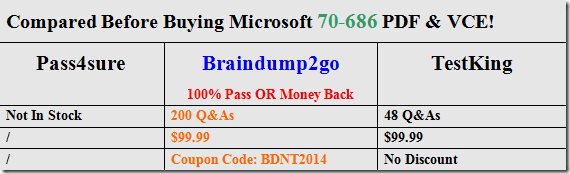
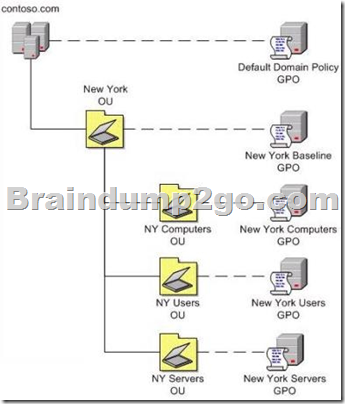
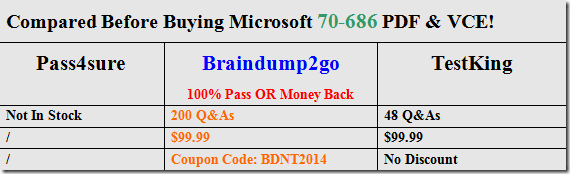
Comments are currently closed.